We launched a new feature today that makes it possible to automatically share on Facebook any ProPublica articles you read.
Don’t worry: This will impact you only if you turn on automatic sharing. And you can turn it off anytime. Here’s a guide to what you’re sharing, when you’re sharing it, and how to turn it off.
What is this thing?
It’s called “frictionless sharing,” and it’s the easiest way to share what you’re reading on ProPublica with your Facebook friends – no more extra clicks to let your friends know what you think is important.
Any article that you’ve read for a minimum of 10 seconds gets added to your Facebook profile (in your “Activity” box for Timeline profiles).
And why would I want to do this?
Because it’ll be easier to share stories. We also want our stories to have impact, and that means we want people reading and them. You can help. Plus, we like to think our stories are pretty smart – which means our readers are, too. Let your friends know.
Is this like those annoying Facebook apps that force me to sign up before I can read the article?
No. You don’t have to sign up for anything to read our stories. If your friends on Facebook click one of the articles you’ve posted, they’ll just get the article on our site.
I’m in. How do I do this? And if I change my mind, how do I turn it off?
To turn it on, just look in the upper right hand corner of an article you’re reading, and click on this big blue button that says “Enable Social Reading.”
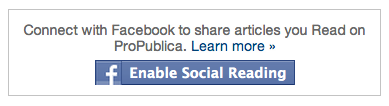
Once it’s turned on, you’ll see a line in the lower left-hand corner of the box that says “Social sharing is on.” To turn it off, just click at the end of that sentence, and you’ll get an option to disconnect.
What if I don’t want everyone to see everything I read?
You’re in complete control here. Toggle it on or off, share one story, but not another. We get that not everyone wants to share everything they’ve read on Facebook, so we’ve made it easy to customize.
The most recent thing you’ve read will show up under “Added to your activity feed.” To un-share it, just click the red x.
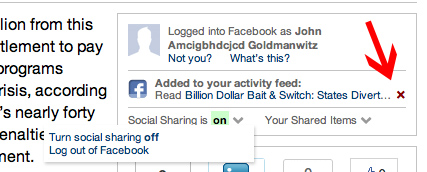
And if you click on “Your Shared Items,” you’ll see a list of everything you’ve read and shared. You can also un-share articles from this list.
If I turn this on, does that mean you have access to my Facebook info?
Nope. We’re not saving anything at all. All our app does is keep track of whether or not you want automatic sharing on or off. One caveat: Umbel, a research firm, will track your Facebook usage to give us information, only in the aggregate, providing us a more detailed portrait of ProPublica’s audience.
Will you hate me if I don’t use this?
Not at all. But we would appreciate if you’d consider emailing, tweeting or manually posting to Facebook the stories that you find important. You can help us have impact.
Questions, trouble, comments, feedback? We want to hear from you! Fill out our feedback form.










