UPDATED December 2014
Download a PDF of this tipsheet here.
Until recently, there was no way for members of the public to assess whether doctors prescribe medications responsibly or to compare their drug choices with those of their peers. ProPublica obtained this data for Medicare’s drug program, which serves about 38 million people and pays for more than one of every four prescriptions written nationwide, and used it to investigate prescribing patterns for a series of stories. With our Prescriber Checkup news application, we’ve made it easy to search for doctors and other health providers who are active in the drug program, called Part D. You can find out how many prescriptions each wrote and which drugs were prescribed. You can compare your doctor to others in his or her specialty and state. And you can check out the drugs you are taking or any that your doctor recommends.
Using Prescriber Checkup, you can:
1. Search for doctors or other health providers by name and see the drugs they have prescribed
2. Compare doctors in a city or zip code
3. Compare doctors in a medical specialty or a state
4. View the top prescribers of a particular drug
5. Compare name-brand prescribing rates in a state
Click on each of the links above to be taken to that section.
This tipsheet will walk you through each of these scenarios. If you are a consumer, we also have a guide to why this information may be valuable to you in assessing your doctors and the medications they prescribe.
First, go to www.propublica.org/checkup.

Searching for a doctor by name
For now, enter in the name “Mark Smith” in the search box on the main page. A similar search box appears on every page in the app. You’ll see something like this:

The news app will first display results that exactly match your search and will then list results that partially match. Mark Smith is a common name. Once you find the one you want, click on the name (in blue).
For purposes of this analysis, I chose Dr. Mark Smith of Ventura, Calif. This is what his prescriber page looks like:

At the top, you will see his contact information. Then you’ll see some top-line statistics, including the number of Medicare Part D patients for whom he wrote prescriptions in 2012, the number of prescriptions they filled, the retail cost of those prescriptions, as well as some demographic data. Below that you will see six key measures we selected on how the provider compares to peers in prescribing drugs that present special risks, as well as the cost of his prescribing. Smith, it appears, is not among the more active prescribers in Part D. (This data does not include what he prescribes to patients with private insurance or in California’s Medicaid program, known as Medi-Cal.)
Scroll down a bit more on this same page and you’ll see this:

This chart compares Smith to others in his specialty (family medicine) and state (California) based on his mix of drugs and his volume. The further left the orange bar is, the more the doctor is like his peers. In this case, Smith’s choice of drugs and his volume is very similar to other specialists in his state.
If you scroll down further still on the same page, you will see a list of the drugs Smith prescribed in 2012. (We only display drugs the doctor prescribed at least 50 times, including refills).

In this table, you will see the drug’s name, a brief description (if it is among the 500 most-prescribed drugs in the program), the number of prescriptions filled, and the number of those that went to patients over age 65 (some drugs pose special risks for the elderly). We also show how the drug ranks for this provider and how it ranks for all providers in the specialty and state. Finally, you can filter the drug list for certain categories: Schedule 2 (most addictive) controlled substances, Schedule 3 controlled substances, antipsychotics and drugs labeled as potentially inappropriate for seniors by the American Geriatrics Society. You can also see if a doctor’s prescriptions for a drug ranked him or her among the top 10 prescribers of that drug nationally.
Searching by city or zip code
Let’s say you are interested in all providers in a geographic area. There’s a search box on every page that looks like this:

Enter in 11216, which is a zip code for one area of Brooklyn. The app will show you any provider who lists a practice location in that zip code. (Prescribing varies dramatically even in adjacent zip codes. See this map we created: https://www.propublica.org/article/medicare-wastes-billions-on-name-brand-drugs#maps).
You’ll see this zip code has 27 providers. You can explore them and sort them by number of claims, number of patients, cost and percentage of name-brand drugs.

Searching by specialty and state
Go back to app home page ( www.propublica.org/checkup). You will see a list of states:

Click on a state — California, for example — and you will see a page that looks like this:
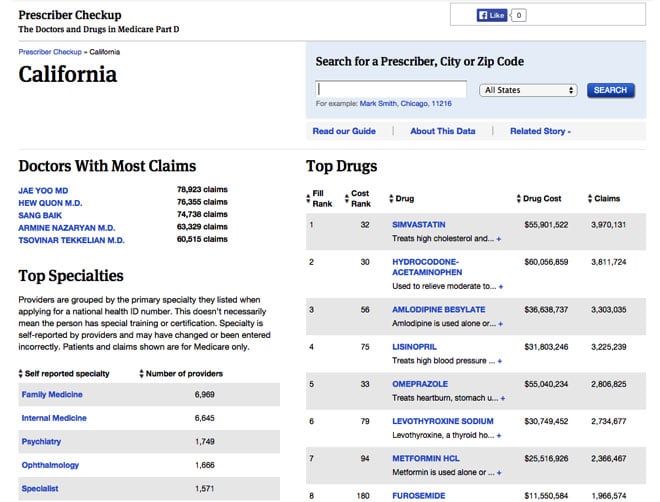
You will see the doctors in the state with the most Part D claims, a breakdown of medical specialties in the state and the top drugs used in the state in Part D. Click on family medicine, the most-popular specialty.

Because our comparisons are based around specialty and state, you’ll find additional ways of comparing providers on specialty pages. You can sort them by category. So, this is what it looks like if you sort by dangerous drugs to seniors:

Search by drug
Go back to app home page ( www.propublica.org/checkup). You will see a list of the most-prescribed drugs. There are 500 listed, so you can also do a Control-F and type in the name of the drug you are interested in:

Let’s take a look at the top prescribers of Nexium, the “Purple Pill.” Nexium is a chemical cousin of the generic drug omeperazole (once marketed as Prilosec), which works about the same for most patients. But omeperazole is much cheaper than Nexium, so it makes sense to see why doctors would favor Nexium.
Click on Nexium and here’s what you see:

You can further delve into the top Nexium prescribers by choosing a state, in this case New York.

If you are a patient being given Nexium, you may want to ask a doctor if there is a less expensive option, like omeprazole. If you are a doctor, you may want to see how you compare to peers. And if you are a researcher or policymaker, you may want to explore the issues related to this.
One other interesting area
Beyond looking at individual providers, you may want to look at how prescribing differs by neighborhood. Some neighborhoods with high concentrations of foreign-born residents had higher rates of name-brand use than adjacent areas.
You can look at name-brand prescribing rates by state here.
And you can download data by zip code here.
Exploring financial relationships
On each provider’s landing page is a link to check the doctor within Dollars for Docs, ProPublica’s collection of payments that have been publicly disclosed by 17 drug companies. Take Robert Morton, an Oklahoma psychiatrist.

In Dollars for Docs, here’s a sample of what you would find:

If doctors receive payments from drug companies, you may want to ask whether these financial relationships affected their prescribing.
Feedback
We are always interested in feedback on this tool. And our full methodology is available here.












